FrameWork 들을 추가시켜야 한다. 그렇지 않으면 계속 에러 뿜는다.. ㅡㅡ;
(아마 Undefined symbols for architecture i386 혹은 ... i386 not found .... 뭐 이런류의 에러 메세지가 나올 것이다...)
<아래의 글에서 보면 - 퍼옴>
CFNetwork, SystemConfiguration, MobileCoreServices, CoreGraphics, libz.dylib
이 다섯 녀석들이다...
2) Link with CFNetwork, SystemConfiguration, MobileCoreServices, CoreGraphics and zlib
Open the settings for your target by clicking on the blue bar at the very top of the Xcode sidebar:
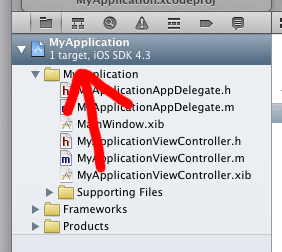
Open the Build Phases tab, expand the box labeled Link Binary With Libraries then click the plus button.
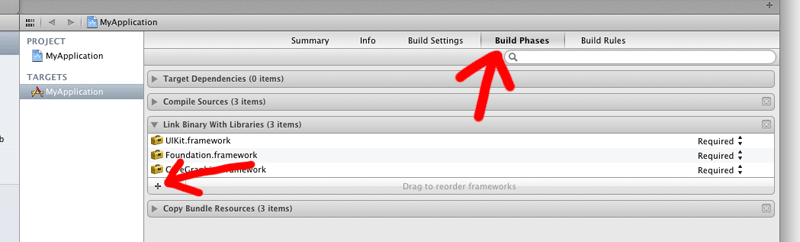
Choose CFNetwork.framework from the list, and click Add:
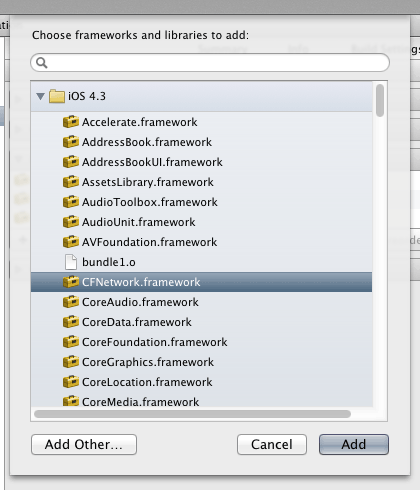
Repeat the last two steps to add the following: SystemConfiguration.framework, MobileCoreServices.framework,CoreGraphics.framework and libz.dylib.
댓글 없음:
댓글 쓰기